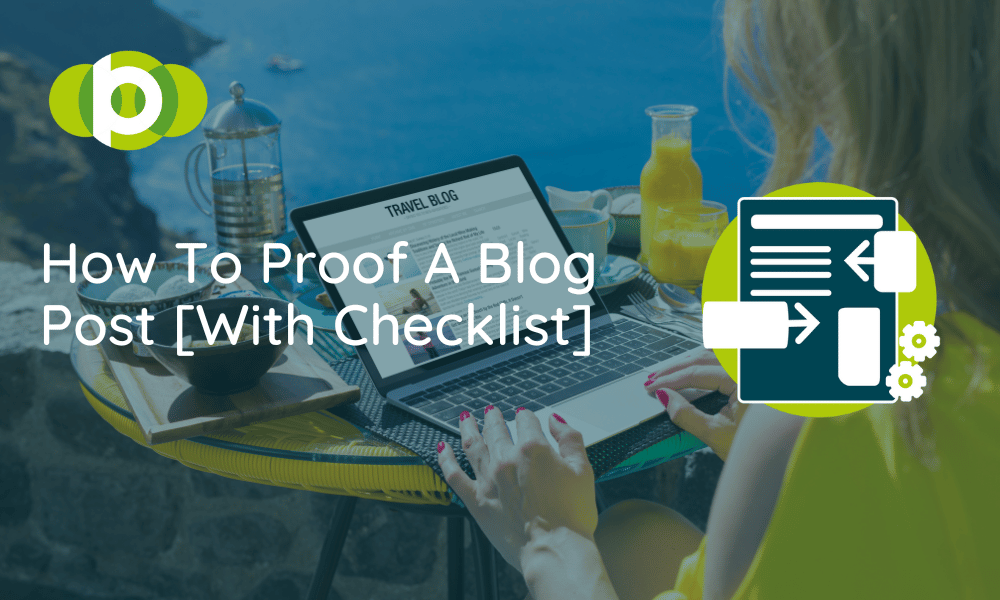Even with a great brief in place, blog posts can still stray off-course.
That’s why having a process for proofreading blog posts is crucial for ensuring the content is free of mistakes and flows in a way that the user can understand, holds their attention, and provides them with key takeaways.
Proofing content helps to ensure:
· It includes SEO fundamentals
· We write for the intended target audience
· The structure flows correctly
· The content is genuinely useful to the reader
· We eliminate all spelling and grammar errors
In this post, we will talk you through how to proof a blog post as well as provide a framework for proofing that you can apply to all future content for your blog.
First Phase – Initial checks
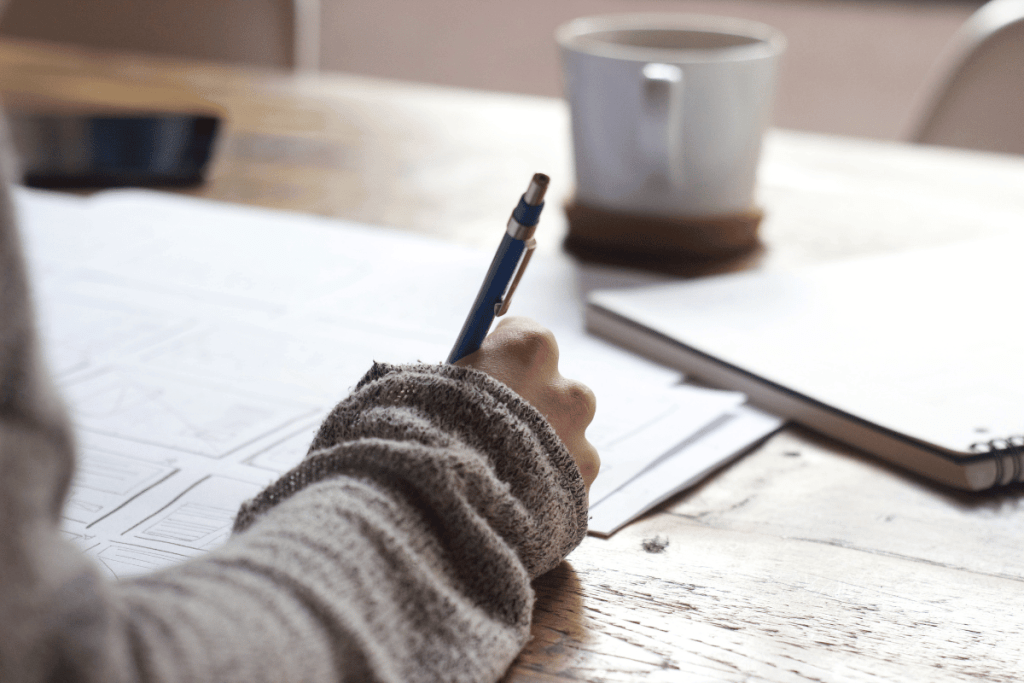
Initial checks are before we dive into the specifics of the content and get into too much detail. The goal of them is to take a look at the post from a top level.
Below are the initial checks that we do.
Is the keyword in the title?
Firstly, are your target keywords in the page title?
Before the briefing stage, you and your team should have conducted thorough keyword research. This means that the post will have the best possible chance of matching the user intent, answering questions that users have, and ranking well.
We must ensure this target keyword is in the page title.
Does the title clearly outline what the post is about?
At first glance, it must be obvious what type of information you are going to get from the post, based on the page title.
We must also make sure that this title is engaging, that it will resonate with the target audience and make them want to read on.
Is the title too long?
If the page title is too long, it can appear truncated and give a poor user experience. The title length should ideally be between 30 characters and 60 characters.
Is the target keyword in the Meta Description?
Like the page title, the target keyword must be included in the meta description. This will resonate with the user and increase the click-through rate.
Does the Meta Description outline what they can expect from the post?
The meta description should also include a clear outline of what the user can expect, this will also help encourage them to click through to the page.
Does the description have a clear call to action?
The description should have a call to action. This will help compel users to click on the page and read the content. Make sure this is included.
Is the meta description too long?
Again – like the page title, we must check the length and make sure it falls within the set boundaries. This time we need to make sure it is between 50 and 160 characters.
Is the purpose of the post clear?
Have a quick scan of the article and decide if you think the purpose of the post is clear.
Whilst scanning the post you need to challenge it on whether:
- It is solving a particular problem?
- It is answering a specific question?
- Whether the reader is getting something out of it
If it isn’t doing any of those things then it’s more than likely the quality of the post isn’t great.
Is the target audience clear?
From the brief, it should be clear who the target audience is and the style of writing we should employ.
Read the post and make sure that the content reflects this.
The style of writing can be crucial in engaging the audience.
The Second Phase – Post Structure
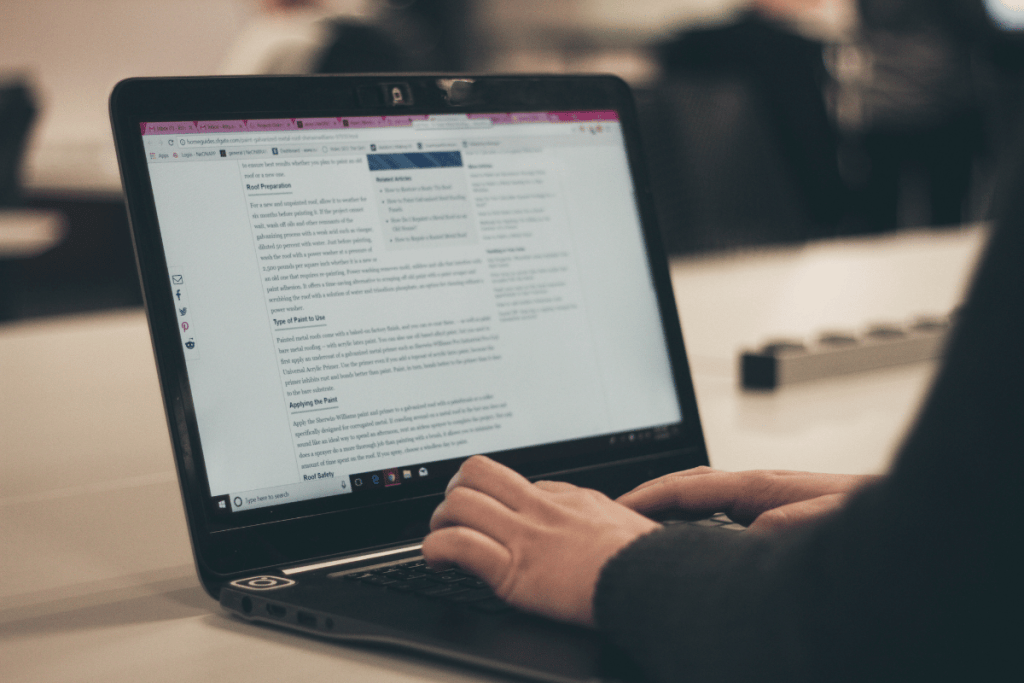
This is where we take a closer look at the content, reviewing it carefully to make sure it follows a logical flow and provides value to our target audience.
Is the target keyword in the H1?
We need to ensure the content is relevant to the target keyword. This means we should include the keyword right at the outset of the post.
Does the hook inspire you to read more?
We know that if the reader isn’t getting value at the first glance – they are going to go elsewhere.
We need to ensure that the very first sentence captures the attention of the reader and is relevant to the topic.
We build upon that first sentence in the intro to outline and validate the problem.
And then we present how the post will solve it.
If the intro to the post doesn’t do that then it isn’t going to capture their attention.
Do the headings make logical sense?
Look at the headings.
Read them in order and decide if they make logical sense.
For example, if the post is a step-by-step, are these steps in the correct order?
If they aren’t then the heading structure will need reworked.
Do the headings describe the paragraph?
The headings should lead right into the paragraph.
They outline what the user should expect to see in the paragraph below.
Try to make sure the headings:
- Mean something to the user
- They aren’t too wordy and are short, simple, and impactful
- They outline what will come beneath
Is there a concise takeaway?
Check that the user can really take something away from reading this post. Because if they can’t, you’ve not really done a good job of answering the question or solving the problem that they came to it for.
Can you trim the fat?
We want to make sure that the post is concise and sharp.
Go through the post and cut unnecessary content where possible.
We want the post to flow well, which means sometimes additional sentences are necessary; however, we should cut copy that does not add any additional value to the post.
Avoid sweeping generalisations.
It is crucial to make sure that the post avoids any sweeping generalisations. This might be in the form of
- Assuming the reader understands the context of a particular situation.
- A lack of proof in the point you are making.
- A lack of credibility from the sources you are citing.
Whether it is a sweeping generalisation will be dictated a lot by the target audience that you outlined in the brief.
If the audience is beginners then you need to be really tough on anything that might need a bit more explanation.
If it’s a more knowledgeable audience you can get away with a little less context.
Can we reduce the filler?
Waffle will prevent you from getting your message across.
All good writers know that the best writing is clear, concise, and direct.
Are the benefits tied to outcomes?
Important to tie the benefits of what you are saying, to the outcomes.
What does this mean to the user?
Why would they care?
Think about the advice that you are giving and the benefits that the user will enjoy.
For example, will there be more sales? Higher ROI? Greater market share? Improved loyalty?
Make sure the benefits are clear to the reader.
Is there any repetition?
Scan the content for repetition.
Repetition can be good for emphasising a point but it is terrible if you are just repeating the same point over and over again.
It becomes boring and completely ruins the flow of the post.
Review the content and ask:
- Have I already made this point
- Is this sentence or paragraph building on the last
If the answer is yes to both of those you need to consider only keeping the one which adds the most value to the post.
Can we add/remove internal links?
Where you have relevant and related content on the subject – link to it.
Internal links help pass authority around the site as well as show how topics and posts are related to each other.
This will increase the chances of those posts ranking better in Google.
However, linking to other posts needlessly isn’t a great User Experience (UX). So make sure that:
- It’s to a relevant post
- The text you’ve attached the link to gives a clear indication of what that page is about
- The post isn’t littered with links
Can we add relevant images or visual assets?
Think about if there are any sections of the post that would benefit from images.
Images can be useful in bringing the post to life and if there is a section that you think could be improved with images, flag this at this stage.
Final phase – SPAG
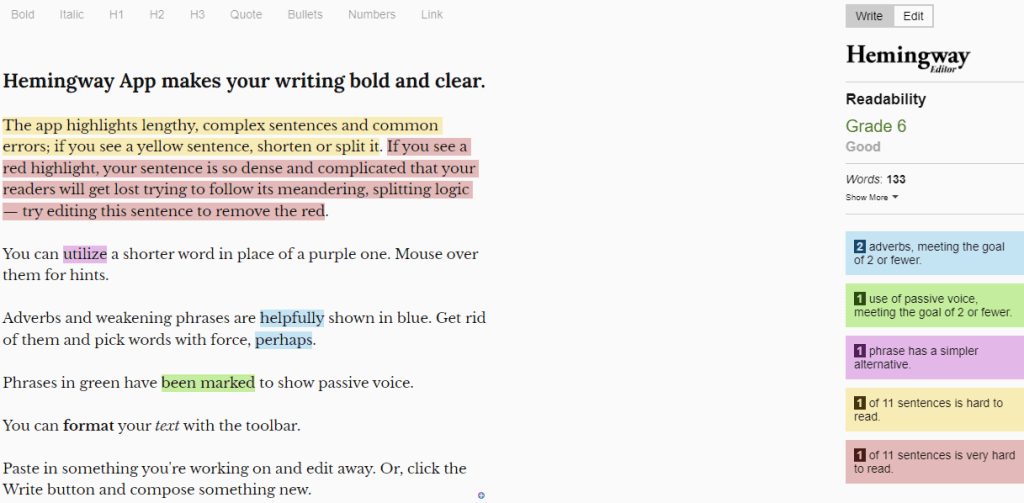
The final phase is fundamental for quality control.
Here we are looking at spelling, punctuation, and grammar. Go through the content again and specifically flag
- Spelling mistakes
- Punctuation mistakes
- Grammatical errors
There are various tools out there that can help you with this like Grammarly and Hemingway. So it’s not a case of you needing to be a fully paid-up member of the “Grammar Police” to still be able to check the SPAG of a post thoroughly.
In Conclusion
Proofing content is important to ensure the quality of blog content and to make sure too much time isn’t wasted on going back and forth with the writer.
Use this guide and the accompanying checklist to proof your own content.
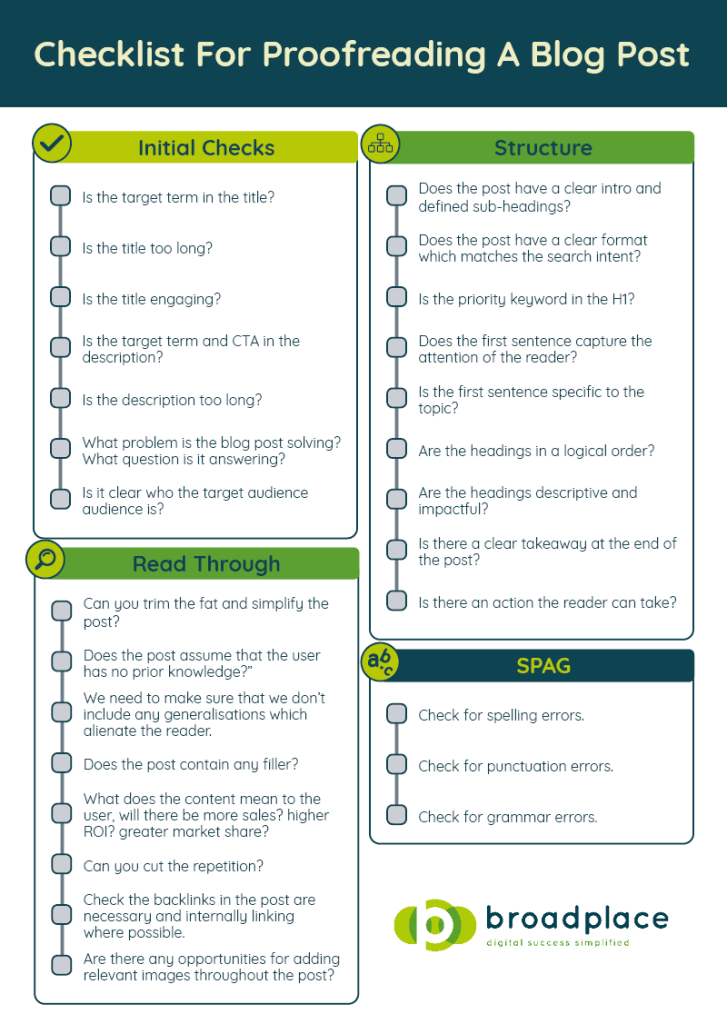
If you want to use a readymade version of this template, make your own copy of a premade one here.
If you’re interested in reading more tips around content strategy, then we’ve got some great posts on: