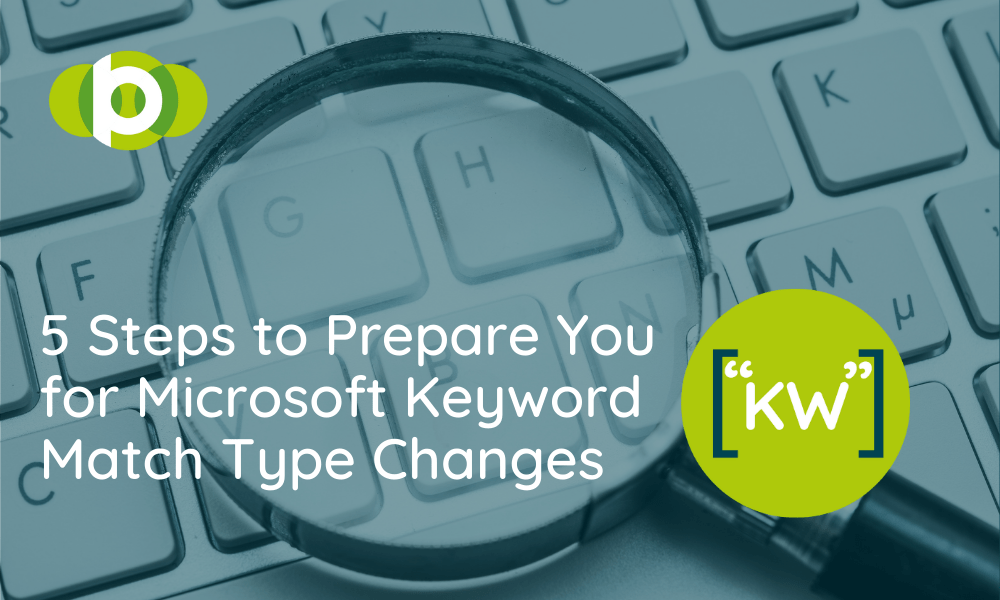Microsoft has announced that it is phasing out the Broad Match Modifier (BMM) match type. From August 2021, you will no longer be able to create new BMMs. This has been done in order ‘to simplify keywords and improve your relevancy when reaching customers’ (Microsoft 2021). With a large number of accounts using BMMs this could have a huge impact on your account.
Don’t get caught out and get prepared with our 5 steps below.
First of all, let’s start with a quick reminder…
What’s changed with Microsoft’s match types?
Similarly to Google, from mid-May Microsoft’s Phrase match now includes behaviours normally attributed to broad match modifier (BMM). According to Microsoft, the idea is to “simplify keywords and improve your relevancy when reaching customers” (2021). This has been done to be in line with Google Phrase match changes.
- You’ll still be able to create BMM keywords until August 2021 and any BMM’s in your account will operate under the new phrase match behaviour.
- Since your BMM keywords will continue to work under the new phrase matching behavior, no immediate action is required.
- ‘The new match type will also respect keyword order when it’s important—for example, it won’t match “milk chocolate” to the keyword “chocolate milk.” ‘(Microsoft 2021)
The examples below show how these broad match modifier (BMM) keywords will not match a search query after Microsoft’s update:
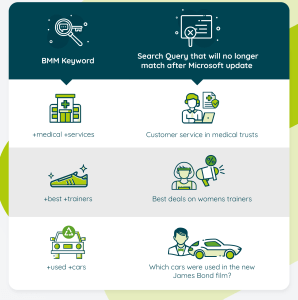
Below are some examples where phrase match will match a search query after Microsoft’s update:
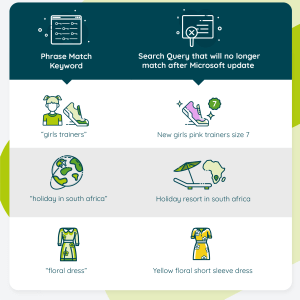
How will Phrase Match impact campaigns
- If you’re using both modified broad match and phrase match keywords in your ad group, these will trigger the exact same keywords, making them duplicate keywords. This is something you want to avoid.
- Your phrase match keywords may see an increase in traffic volume
- Your BMM keywords ‘may see a decrease in traffic volume, especially those using modifiers on some words but not all (e.g., +landscape services)’ (Microsoft 2021).
What about the keywords I sync with Google Ads?
‘There’s no change in how Google Import will work because of this change’ (Microsoft 2021)
5 steps to prepare for Microsoft removing broad match
1. Search Terms Report:
Keep a close eye on your Search terms report, this will help identify fluctuations and allow you to tweak your account accordingly. Monitoring search terms should be done on a regular basis regardless of these changes.
2. Smart Bidding:
Consider using Smart Bidding together with broad match & phrase match keywords, this will help you reach more relevant search queries. This will ‘ensure coverage & help you reach more relevant audiences’ (Microsoft 2021).
3. Use & Test Phrase Match
The sooner you begin to use new Phrase match keywords, the sooner your accounts will benefit from machine learning. Here at Broadplace, we have already started testing new ad groups with Phrase match keywords to compare the performance with the other match type keywords (BMM and Broad). Broadplace truly believes in A/B testing in order to continually improve performance. If you see a drop in performance, add more phrase match keywords.
4. Negative Keywords
Negative match keywords are not affected by this change, but remember to take a moment to review the negative keywords you are currently using in your accounts in order to ensure you are not excluding any potential traffic when using the new phrase match type. Any irrelevant terms should be added as negative keywords.
5. Check the Recommendations tab
Monitor performance & make sure to check Microsoft’s suggestions for “Add new keywords” and “Remove redundant keywords”, this will ensure you are covering key search queries and make sure you’re not duplicating your keywords unnecessarily. Microsoft will automatically surface these opportunities to you on the Recommendations tab.
Final Thoughts
As a Microsoft Advertising Elite Channel Partner, we strongly believe in the value of Microsoft Ads and the value of an omnichannel approach. The changes in the phrase match will bring Microsoft’s platform in line with Google Ads’ phrase match changes, allowing us to continue to integrate these two channels & continue to reinforce the importance of an omnichannel approach.
Do you need to go into your Microsoft Ads account and change all your keywords? No, you don’t, the BMM’s will automatically start to work like Phrase match keywords.
With time, advertisers will need to adapt and take into account these new functionalities offered by Microsoft’s Phrase Match & you can consider using our 5 step guide above to help you find the best account structure for your business.
The main thing to bear in mind is that this change is designed to work specifically with Smart Bidding and automation. In other words, looking at where decisions are made on the search query rather than just the keyword. This has been developed to future proof search in the wake of more long tail searches and voice search.